Python Scripting is the solution for today’s advanced tech. Are you also tired of repetitive tasks wasting your time? In today’s fast-paced world, efficiency is key to success. Whether you’re a student, a professional, or just someone looking to save time, automation can be a game-changer. With its simple syntax and powerful libraries.
Python makes automation accessible to everyone. In this blog, we will go through how Python scripting can help automate your daily tasks, making life easier and more productive. In this article, we will learn more about Python Scripting in detail.
What is Python Scripting?
Python scripting refers to writing small programs (scripts) to automate repetitive tasks. Unlike full-fledged software development, scripting focuses on solving specific problems quickly and efficiently. Python scripts can be used for file management, web scraping, data processing, sending emails, and much more.

Python scripting can significantly enhance productivity by automating repetitive tasks. Whether you’re managing files, scraping data, or automating emails, Python makes it easy and efficient. Start small, explore different automation possibilities, and soon you will wonder how you ever managed without it!
Why Use Python for Automation?
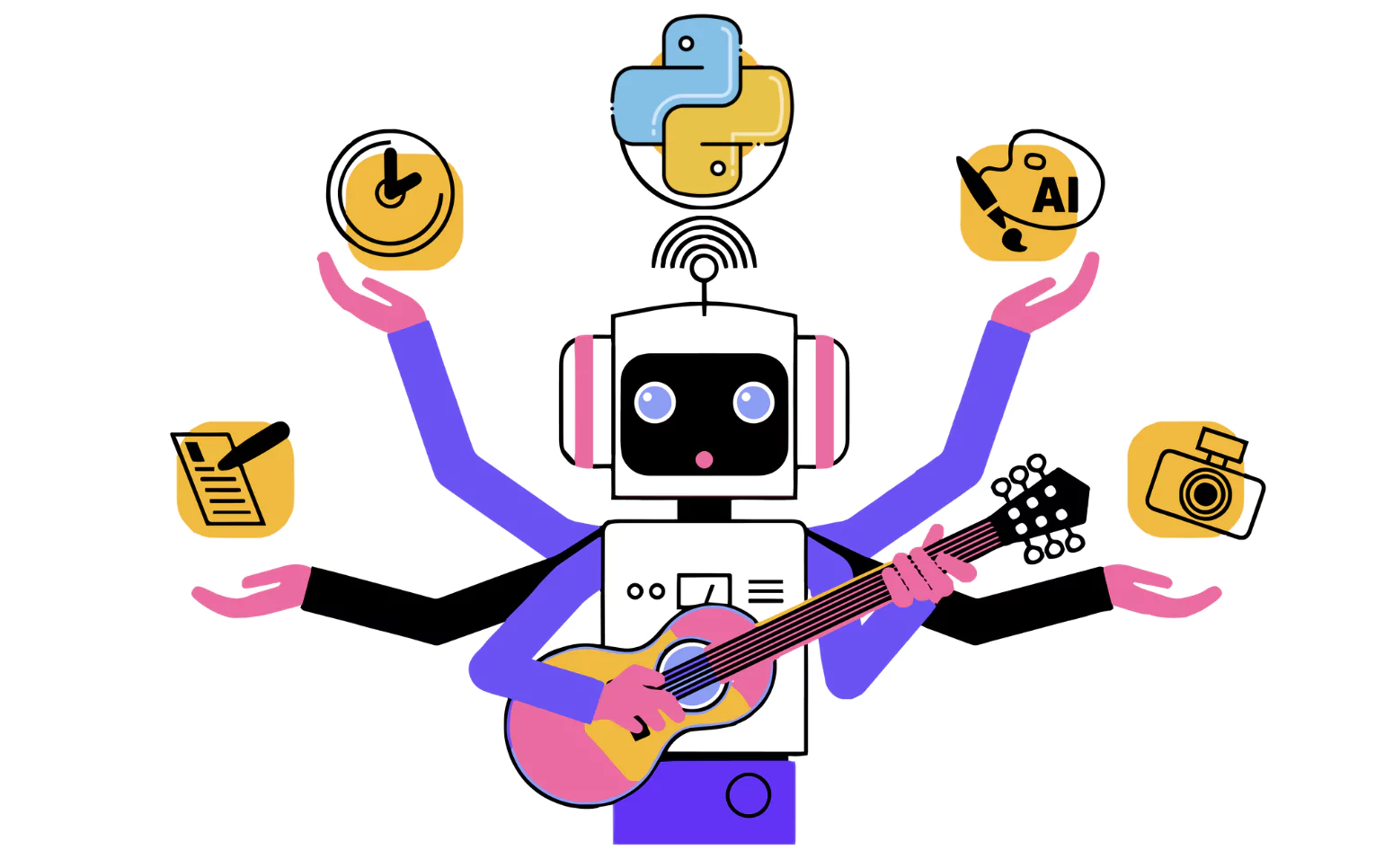
Python has become one of the most dynamic programming languages. Using Python for automation is one of the general questions that is asked. Some of the reasons for using Python for automation are mentioned below:
- Easy to Learn: Python’s readable syntax makes it beginner-friendly. It is easy for beginners to read Python’s syntax.
- Rich Libraries: Python offers a wide range of built-in and third-party libraries for automation
- Cross-Platform: Python runs on Windows, macOS, and Linux, making automation seamless across devices
- Saves Time: Automating mundane tasks allows you to focus on more important work.
Common Tasks You Can Automate with Python
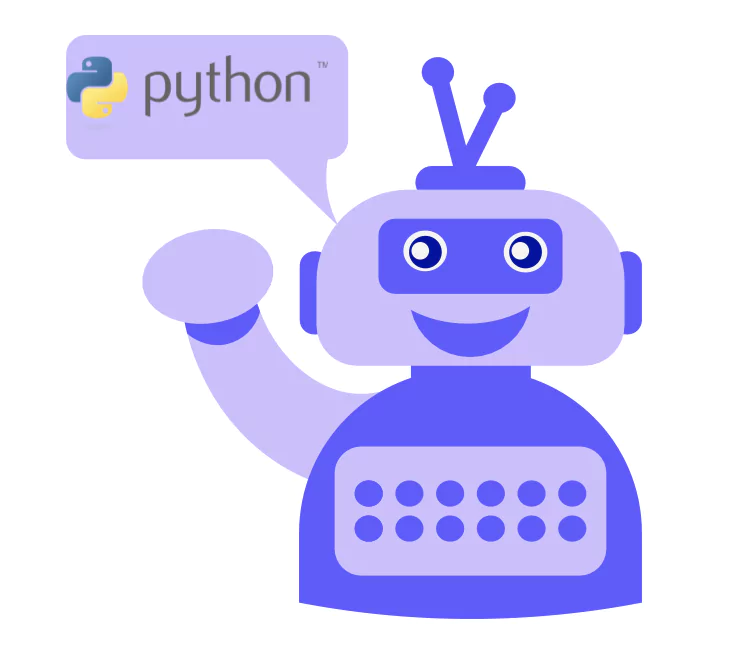
Some of the common tasks that can be automated with Python is mentioned below:
1. File and Folder Management
- Rename multiple files at once
- Organizing files into folders based on extensions
- Deleting old files automatically
| Downloading Files from Internet using Python Scripting |
|---|
| import aiohttp
import asyncio import aiofiles async def download_file(url, filename): async with aiohttp.ClientSession() as session: async with session.get(url) as response: async with aiofiles.open(filename, ‘wb’) as file: await file.write(await response.read()) print(f”Downloaded {filename}”) urls = { ‘https://example.com/file1.zip’: ‘file1.zip’, ‘https://example.com/file2.zip’: ‘file2.zip’ } async def download_all(): tasks = [download_file(url, filename) for url, filename in urls.items()] await asyncio.gather(*tasks) asyncio.run(download_all()) |
2. Web Scraping
- Extracting data from websites
- Automating report generation from online sources
- Checking product prices and availability
| Web Scraping using Python Scripting |
|---|
| import aiohttp
import asyncio from bs4 import BeautifulSoup async def fetch(session, url): async with session.get(url) as response: return await response.text() async def scrape(urls): async with aiohttp.ClientSession() as session: tasks = [fetch(session, url) for url in urls] html_pages = await asyncio.gather(*tasks) for html in html_pages: soup = BeautifulSoup(html, ‘html.parser’) print(soup.title.string) urls = [‘https://example.com/page1’, ‘https://example.com/page2’] asyncio.run(scrape(urls)) |
3. Email and Messaging Automation
- Sending emails automatically
- Setting up reminders
- Auto-replying to emails
| Email Automation using Python Scripting |
|---|
| import smtplib
from email.mime.text import MIMEText from email.mime.multipart import MIMEMultipart def send_email(subject, body, to_email): sender_email = ‘youremail@gmail.com’ sender_password = ‘yourpassword’ receiver_email = to_email msg = MIMEMultipart() msg[‘From’] = sender_email msg[‘To’] = receiver_email msg[‘Subject’] = subject msg.attach(MIMEText(body, ‘plain’)) try: server = smtplib.SMTP(‘smtp.gmail.com’, 587) server.starttls() server.login(sender_email, sender_password) server.sendmail(sender_email, receiver_email, msg.as_string()) server.quit() print(“Email sent successfully!”) except Exception as e: print(f”Failed to send email: {e}”) subject = ‘Monthly Report’ body = ‘Here is the monthly report.’ send_email(subject, body, ‘receiver@example.com’) |
Read More: Competitve Programming In Python Programming
Also, you can schedule Auto-reply to emails, for instance
| Auto-Reply to Emails Using Python Scripting |
|---|
| import imaplib
import smtplib from email.mime.text import MIMEText def auto_reply(): # Connect to email server mail = imaplib.IMAP4_SSL(“imap.gmail.com”) mail.login(‘youremail@gmail.com’, ‘yourpassword’) mail.select(‘inbox’) # Search for unread emails status, emails = mail.search(None, ‘UNSEEN’) if status == “OK”: for email_id in emails[0].split(): status, email_data = mail.fetch(email_id, ‘(RFC822)’) email_msg = email_data[0][1].decode(‘utf-8’) # Send auto-reply send_email(“Auto-reply”, “Thank you for your email. I’ll get back to you soon.”, ‘sender@example.com’) def send_email(subject, body, to_email): sender_email = ‘youremail@gmail.com’ sender_password = ‘yourpassword’ receiver_email = to_email msg = MIMEText(body) msg[‘From’] = sender_email msg[‘To’] = receiver_email msg[‘Subject’] = subject with smtplib.SMTP_SSL(‘smtp.gmail.com’, 465) as server: server.login(sender_email, sender_password) server.sendmail(sender_email, receiver_email, msg.as_string()) auto_reply() |
4. Data Processing and Reporting
- Automating Excel reports
- Data cleaning and formatting
- Converting files between different formats
| Automating Data Cleaning Using Python Scripting |
|---|
| import csv
def clean_csv(file_path): with open(file_path, ‘r’) as infile: reader = csv.reader(infile) rows = [row for row in reader if any(row)] with open(file_path, ‘w’, newline=”) as outfile: writer = csv.writer(outfile) writer.writerows(rows) print(“Empty rows removed from CSV”) file = ‘/path/to/your/data.csv’ clean_csv(file) |
| Extracting texts from Image using Python Scripting |
|---|
| from PIL import Image
import pytesseract def extract_text_from_image(image_path): # Open the image file img = Image.open(image_path) # Use pytesseract to extract text text = pytesseract.image_to_string(img) return text image_path = ‘path_to_your_image.jpg’ extracted_text = extract_text_from_image(image_path) print(“Extracted Text:\n”, extracted_text) |
5. Task Scheduling
- Automating daily backups
- Running scripts at specific times
- Sending automated notifications
| Task Scheduling Using Python Scripting |
|---|
| import schedule
import time def job(): print(“Running scheduled task!”) # Schedule the task to run every day at 10:00 AM schedule.every().day.at(“10:00”).do(job) while True: schedule.run_pending() time.sleep(1) |
6. Generate Passwords Automatically
- Unique password generation
- Using a random function for a new password automatically
| Generate Passwords Automatically using Python Scripting |
|---|
| import random
import asyncio import string async def generate_password(length=12): characters = string.ascii_letters + string.digits + string.punctuation password = ”.join(random.choice(characters) for _ in range(length)) return password async def generate_multiple_passwords(n, length=12): tasks = [generate_password(length) for _ in range(n)] passwords = await asyncio.gather(*tasks) print(passwords) asyncio.run(generate_multiple_passwords(5)) |
Some Of The Best Practices for Python Automation

Some of the best practices for Python automation using Python scripting are mentioned below:
- Use virtual environments as they keep your dependencies organized
- Implement exception handling to prevent script failures and handle the errors gracefully
- Avoid hardcoding passwords; instead, use environment variables to secure sensitive data
- Use cron or Task Scheduler to run scripts automatically to schedule your scripts
- Avoid unnecessary loops and optimize database queries to optimize the performance of the code.
Learn Python Programming with PW Skills
Become a skilled Python developer with the knowledge of Data Structures in Python. Get enrolled in PW Skills Decode DSA With Python Course and get in-depth tutorials, practice exercises, real world projects and more with this self paced learning program.
You will learn through industry oriented curriculum and prepare for competitive programming with this course. Get an industry recognised certification from PW Skills after completing the course.
Python Scripting FAQs
Q1. How do you automate your daily work in Python?
Ans. In this blog, we will go through how Python scripting can help automate your daily tasks, making life easier and more productive. With its simple syntax and powerful libraries, Python makes automation accessible to everyone.
Q2. Why should you use Python Scripts for automation?
Ans. Python has become one of the most dynamic programming languages. Using Python for automation is one of the general questions that is asked. Python is easy to learn, rich in libraries, and easy to understand, making it the choice for automation.
Q3. What is Python Scripting?
Ans. Python scripting refers to writing small programs (scripts) to automate repetitive tasks. Unlike full-fledged software development, scripting focuses on solving specific problems quickly and efficiently. Python scripts can be used for file management, web scraping, data processing, sending emails, and much more.
Q4. Can we automate email and messaging using Python Scripts?
Ans. Yes, we can automate email and messaging using Python Scripts. We can auto-reply to emails, sort emails based on importance, and many more automated tasks can be done using Python scripts. Some of them are mentioned above in the article.


